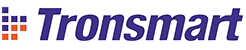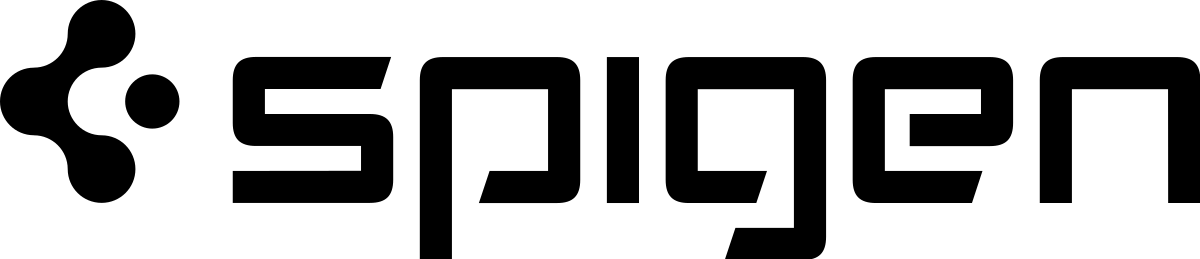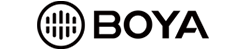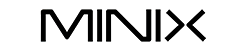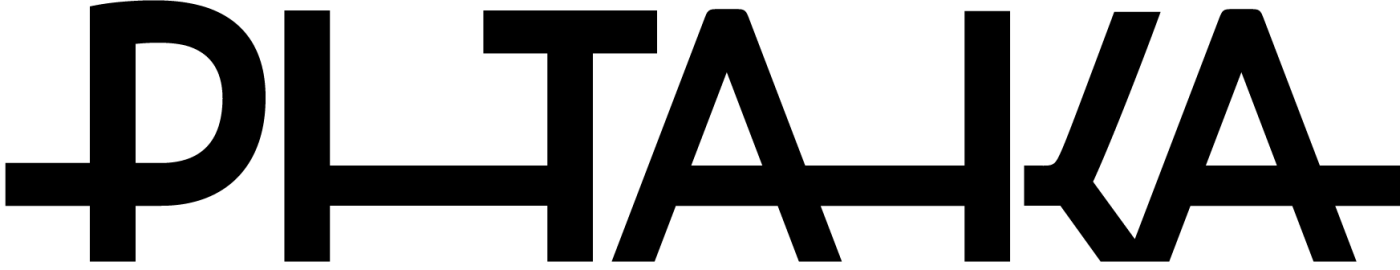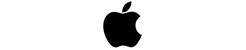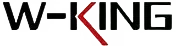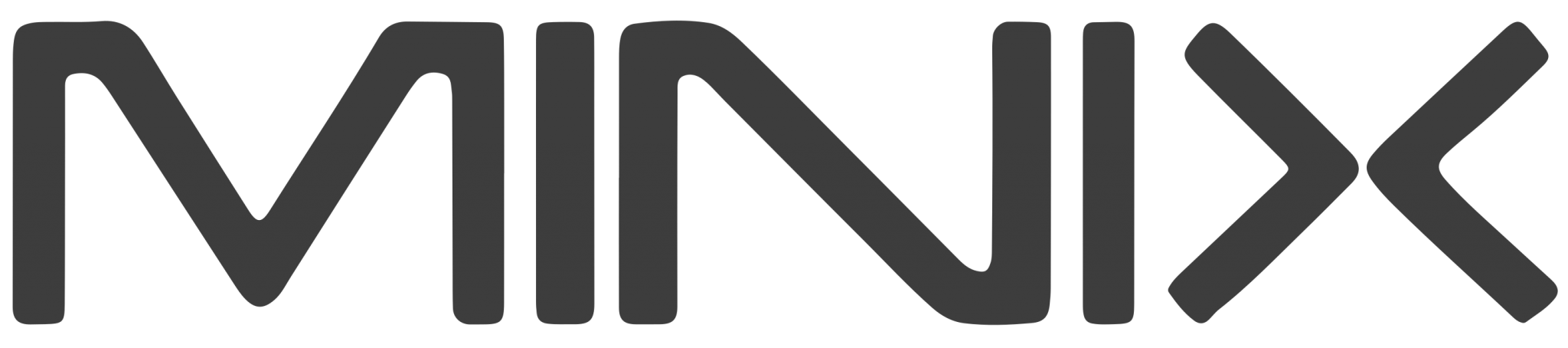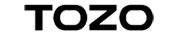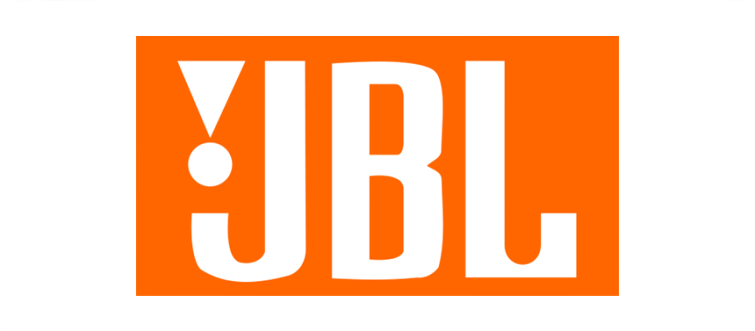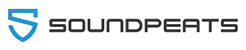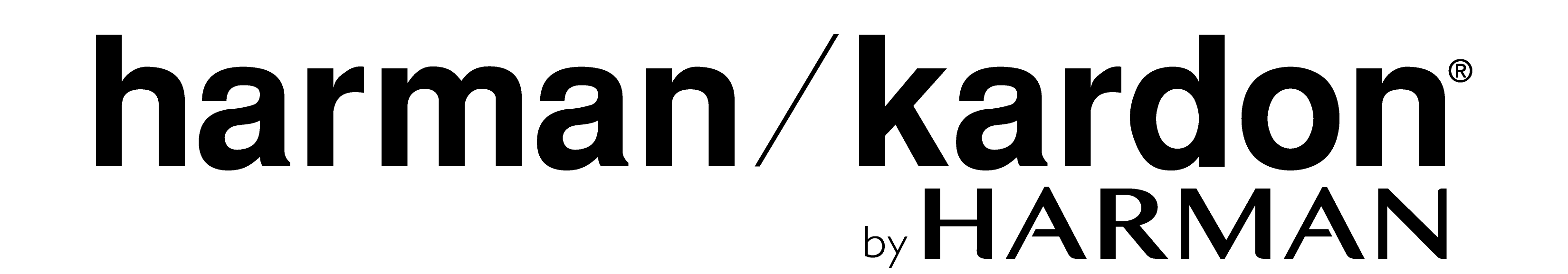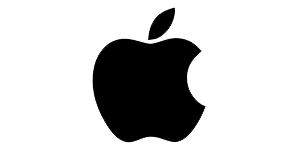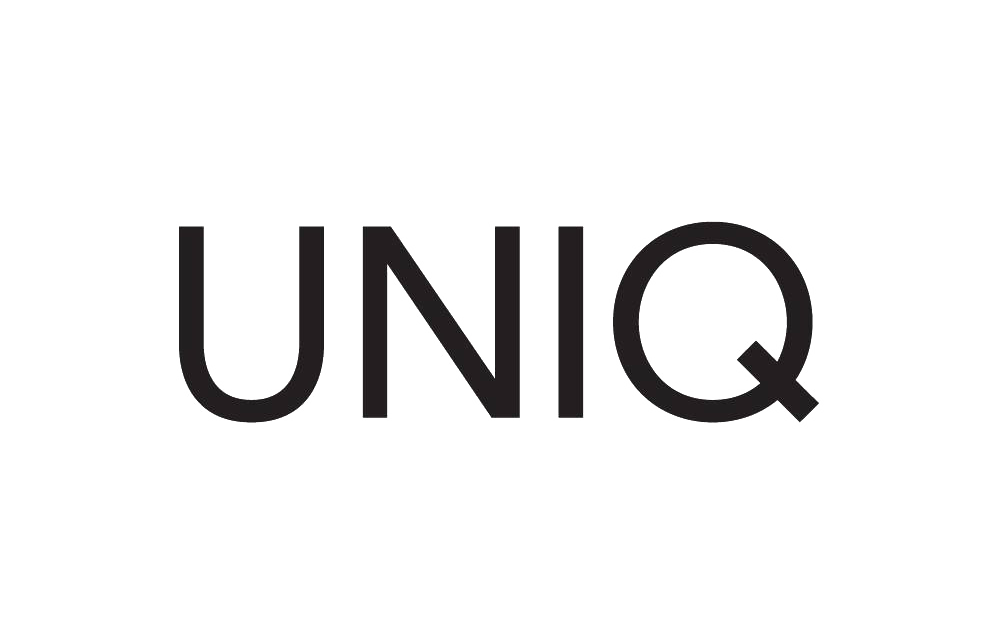Are you having trouble with your Bluetooth device or facing any unwanted glitches? Don’t worry chances are the firmware of your device may just be acting up. You simply just need to reset your device which will bring your device back to normal again.
Since you are a valued customer of Dab Lew Tech, we are determined to serve you with whatever problem you may have. Hence, below is the list of all the Bluetooth device from our e-store along with information on how to reset that device.
QCY Bluetooth Devices:
Starting with our very popular brand among our customers, QCY. Below you will find videos or guides on how to reset your QCY bluetooth devices.
QCY T1 Pro TWS BT Earphone:
Step 1: Remove both sides of the QCY T1 Pro headset from the charging box if the headset is turned on and press the headset function button for about 5 seconds until the headset indicator flashes red and turns the headset off manually.
Step 2: When the QCY T1 Pro earbuds is turned off, press the touch area of the left and right earbuds at the same time until the red and blue lights are blinking alternately, and the lights are off and do not let go. Press the touch area and wait about 10 seconds until the headphone indicator flashes red and white lights three times again before letting go.
Step 3: Then press the touch area of the left and right QCY T1 Pro headphones for about 1 second, and the LED flashes red and blue to turn on the QCY T1 Pro.
QCY T1/T1C True Wireless Earbuds:
QCY T2S/QS2:
Step 1: Remove both sides of the QCY T2S headset from the charging box if the headset is turned on and press the headset function button for about 5 seconds until the headset indicator flashes red and turns the headset off manually.
Step 2: When the QCY T2S earbuds is turned off, press the touch area of the left and right earbuds at the same time until the red and blue lights are blinking alternately, and the lights are off and do not let go. Press the touch area and wait about 10 seconds until the headphone indicator flashes red and white lights three times again before letting go.
Step 3: Then press the touch area of the left and right QCY T2S headphones for about 1 second, and the LED flashes red and blue to turn on the QCY T2S.
QCY M1 Pro:
When charging, Join the earbuds and hold the middle function button till LED blinks red and blue.
QCY QY19 2019:
When charging, Join the earbuds and hold the middle function button till LED blinks red and blue.
QCY T3:
QCY T5 TWS Wireless Earphones:
Mpow Devices:
Mpow T5/M5:
Mpow T6:
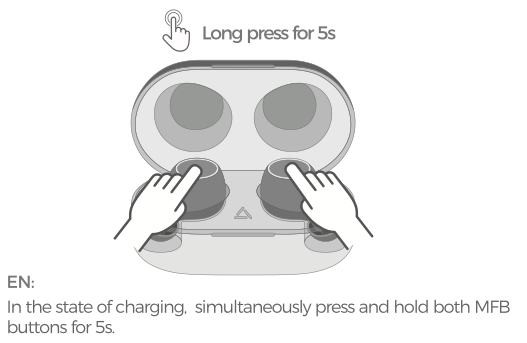
Mpow 059 Bluetooth Over-Ear Headphones:
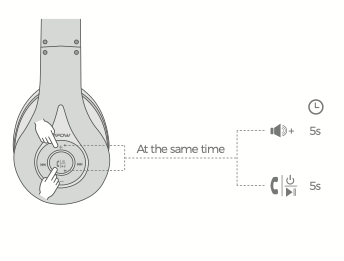
Mpow M10:
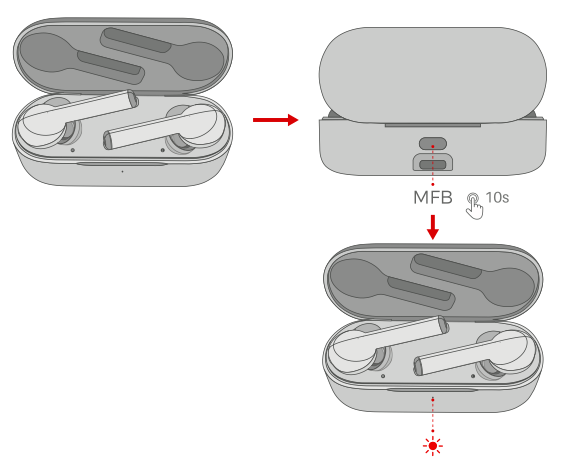
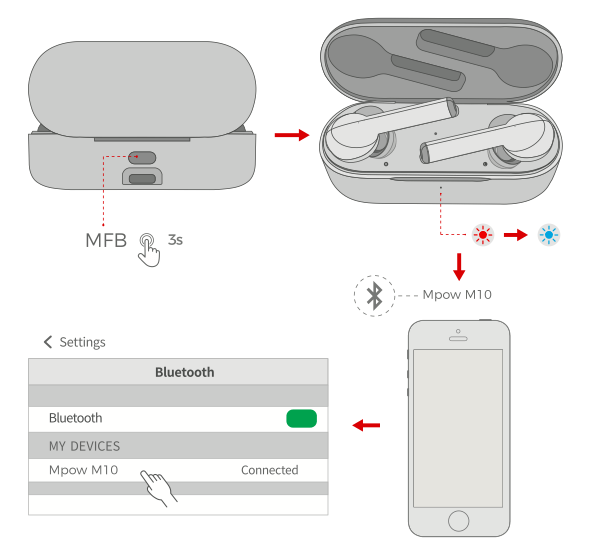
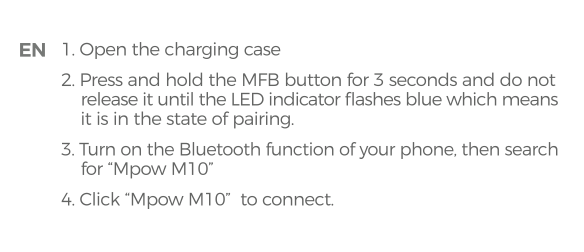
MPOW M20:
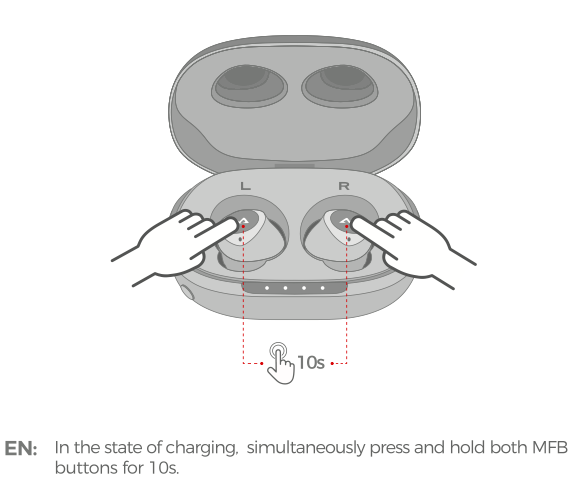
Tronsmart Bluetooth Devices:
Tronsmart Element Blaze Bluetooth Speaker:
The second way is to hold the Power ON/OFF button for about 15 seconds to reset the speaker to factory default settings if it malfunctions. After resetting, you need to connect the speaker to your Bluetooth device manually like the first time you used the speaker.
Tronsmart Element Force+ SoundPulse™ PortableBluetooth Speaker:
Hold the Mode button for 5 seconds until a sound prompt is heard to reset to factory setting if the speaker malfunctions. It can help to clear all pairing records from the speaker. After resetting you need to connect it to your Bluetooth device manually like the first time you did.
Tronsmart Element T6 Mini Bluetooth Speaker:
Hold power button for 8 seconds to power off forcefully if speaker malfunctions.
Tronsmart Element T6 Plus SoundPulse™ Portable Bluetooth Speaker:
There are two ways to reset the speaker to factory default settings. The first method is to hold the ‘M’ button for about 5 seconds to clear all pairing records and restore to factory default settings. The second way is to hold the Power ON/OFF button for about 8 seconds to reset the speaker to factory default settings if it malfunctions. After resetting, you need to connect the speaker to your Bluetooth device manually like the first time you used the speaker.
Tronsmart Spunky Pro True Wireless Bluetooth Headphones:
Tronsmart Onyx Neo True Wireless Bluetooth Earbuds:
BlitzWolf Bluetooth Devices:
BlitzWolf BW-FYE5:
Blitzwolf BW-FYE1 True Wireless Earbuds:
Reset the earbuds by long pressing the multifunction button for both headphones until the blue light flashes on both of them.
BlitzWolf BW-BTS2 Sport Bluetooth Earphone:
Reset the earbuds by long pressing the multifunction button for 3 secondsuntil the red and blue light has blinked 3 times.
BlitzWolf BW-ANC1 Active Noise Cancelling Bluetooth Earphone:
Which charging hold the multi function button until LED blinks red and blue.
JBL Bluetooth Devices
JBL GO2 Waterproof Ultra Portable Bluetooth Speaker:
Step 1: Let’s begin by turning your JBL GO 2 on. To do so press the Power button.
Step 2: After that press and hold the Volume + button and the Bluetooth button together for 10 seconds.
Step 3: If the device turns off, turn it back on by pressing the Power button.
Step 4: Great job! The Hard Reset is complete
Aukey Bluetooth Devices
Aukey SoundTank Wireless Speaker SK-M12:
When powered on, insert the Reset pin into the Reset port
Aukey Eclipse Wireless Speaker SK-M30:
To reset the speaker (to clear program errors), use a straightened paper clip or a toothpick to carefully short-press the reset button (towards the top at the back, furthest inside the 3.5mm Aux in jack)
Aukey Wireless Active Noise-Canceling Earbuds EP-B48:
To reset, enter pairing mode then press Volume Up and Down simultaneously for 5 seconds. Once successfully cleared, you will hear a beep and the LED indicator will flash blue for 2 seconds
Aukey Neckband Wireless Earbuds EP-B33:
To reset, power on the headphones and then hold volume + and volume – simultaneously for 5 sec until the LED indicator lights up green and white in the same time. Once the pairing list is cleared, you’ll hear a tone and the headphones will automatically enter pairing mode.
Aukey Hybrid Dual-Driver Wireless Earbuds EP-B80:
To reset, power on the earbuds and then hold volume + and volume – simultaneously for 5 seconds until the LED indicator lights up green and white. Once the pairing list is cleared, you’ll hear a tone and the earbuds will automatically enter pairing mode
Anker Bluetooth Devices
Anker Bluetooth Sound Core Spirit:
Step 1: Turn the earphones off.
Step 2: Connect to a power source.
Step 3: Press and hold the ‘Play’ and ‘+’ buttons simultaneously for 5 seconds.
Anker Bluetooth Sound Core Spirit X :
Step 1: Turn the earphones off.
Step 2: Connect to a power source.
Step 3: Press and hold the ‘Play’ and ‘+’ buttons simultaneously for 5 seconds.
Sound Peats Bluetooth Devices:
Sound Peats True Wireless Capsule:
Sound Peats True Air:
1. Clear the pairing record between the earbuds and all your devices.
2. Manually power off both earbuds, then press and hold both MFBs for 10 seconds until both indicators flash in white twice.
Sound Peats True Wings:
1 .Clear the pairing record between the earbuds and all your devices.
2. Manually power off both earbuds, then press and hold both MFBs for 10 seconds until both indicators flash in white twice.
Sound Peats Bluetooth HandFree Q12 HD:
Q12 earphones can be reset by pressing the Multifunction button for 3s when the headset is charging. The LED indicator will blink twice.
Sound Peats Bluetooth HandFree Q35 HD IB070041:
Press and hold the Multifunctional Button for 3 seconds when the headphones is being charged
Sound Peats Bluetooth HandFree Q30 HD IC190664:
Q30 earphones can be reset by pressing the Multifunction button for 3s when the headset is charging.