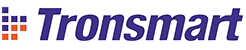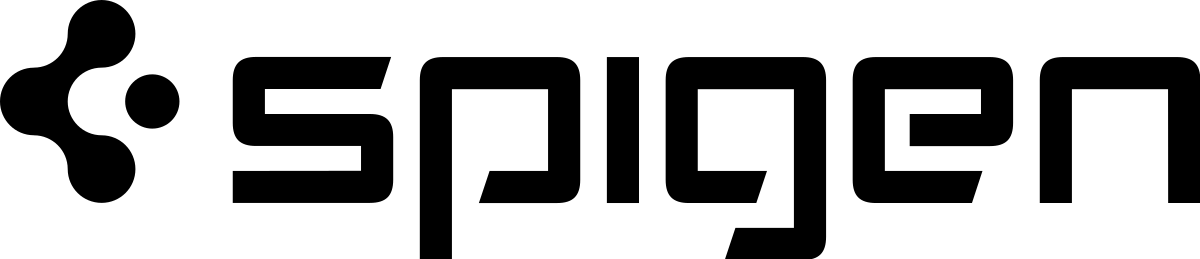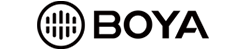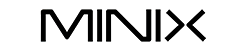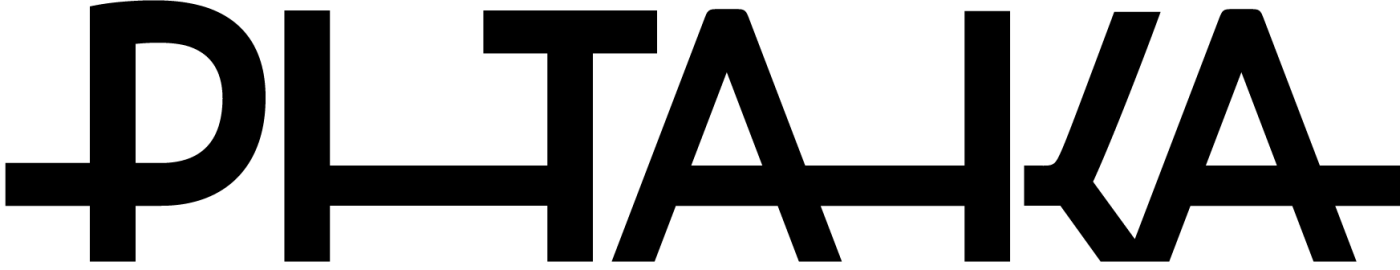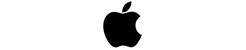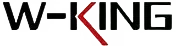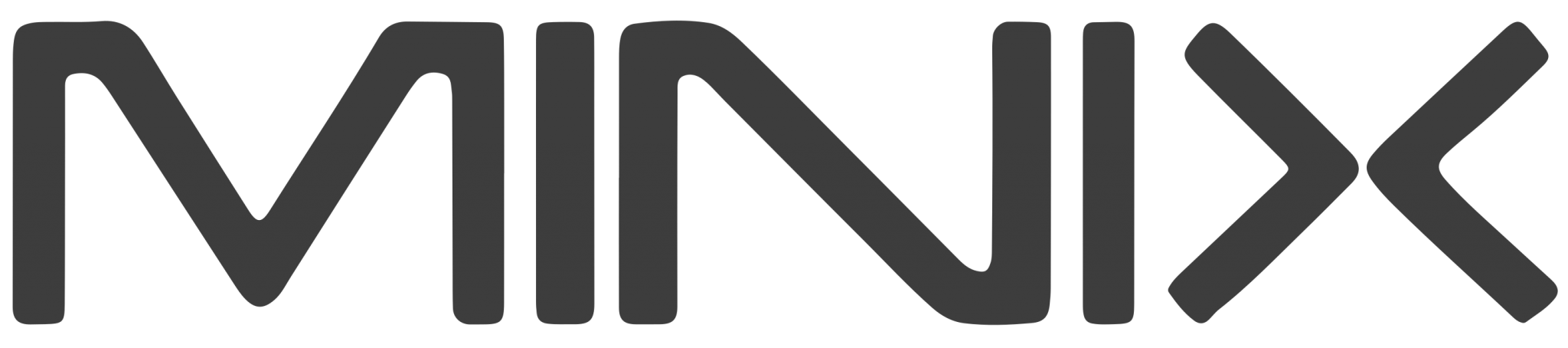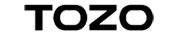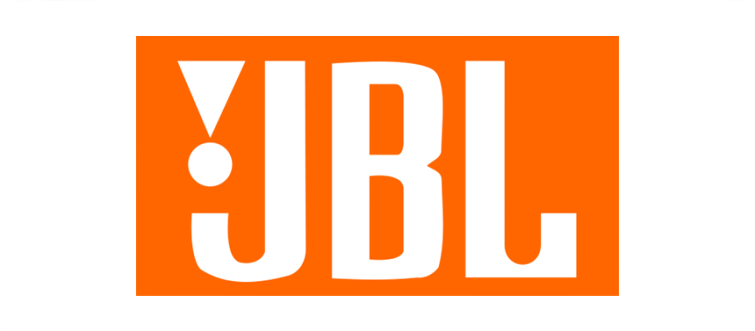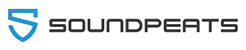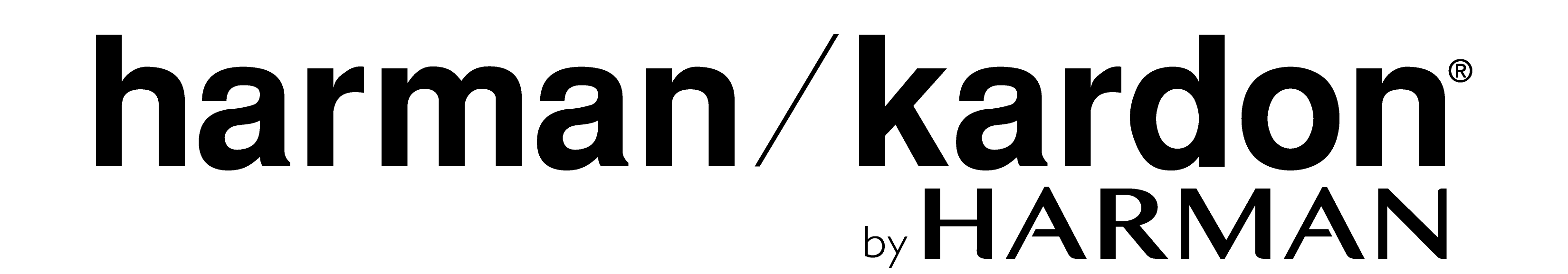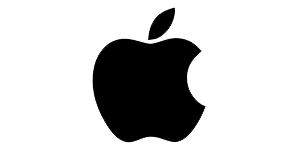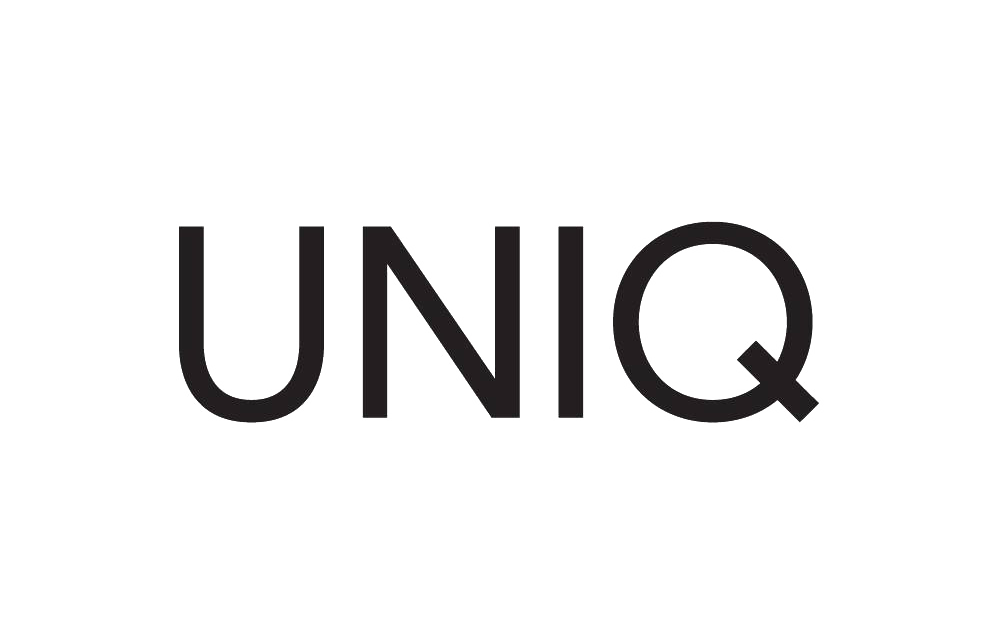Since the new modern era is all about super cool gadgets and technology, almost every other person has a pair of Bluetooth headphones and earphones. Bluetooth handsfree in Pakistan is a popular trend too. Here are a few common problems and solutions for wireless Bluetooth headphones.
#1 Can’t Connect Headphones To Phone:
Sometimes when we put our Bluetooth handsfree device on, we find that they are not connecting to our smartphone. Here is what you can do.
Solution:
● Check if your Bluetooth headphones or earphones are powered on.
● Check if your Bluetooth handsfree device is sufficiently charged.
● Make sure that the Bluetooth feature of your phone is turned on.
● Try turning the Bluetooth handsfree off and on again.
● Remove it from your Bluetooth paired devices list and try connecting to it again.
#2 Headphones Not Powering On:
Despite us pressing on the buttons, sometimes our Bluetooth headphones or earphones do not power on. That can be quite troublesome, as Bluetooth handsfree in Pakistan are not the cheapest. Here are a few things you can do to fix the issue.
Solution:
● Make sure that your gadget is charged properly.
● Check the manual to see if it addresses any such issue.
● Some Bluetooth earphones or headphones have buttons that require to be pressed for a longer time than others to power on, so make sure to do that.
#3 Issue in Pairing:
This is a problem that is often faced by Bluetooth headphone or earphones users. More often than not, only one piece of the Bluetooth earphones connects with the phone. To fix this, follow the steps mentioned below.
Solution:
● Make sure that both pieces of your Bluetooth earphones pair are charged.
● Follow the steps in the manual that pair both pieces; different models have different methods.
● Turn them off and on again.
#4 Headphones Not Charging:
Though this one is not as common as the other problems associated with Bluetooth earphones, it is not unheard of. Sometimes, your Bluetooth handsfree is just not charging. Try out these tips:
Solution:
● See if your Bluetooth headphones charger is in good condition and not damaged.
● Make sure that the socket in which the charger is plugged in works properly.
● Chances are that it is time to buy a new charger.
● In this case, it is best to consult a specialist.
#5 Distorted Sound:
A distorted sound is often a problem when you are streaming audios through a Bluetooth headphone or speaker. However, this problem can be fixed by following these simple steps.
Solution:
● Make sure that your Bluetooth device is not running out of battery.
● If you are in the vicinity of several wireless devices, the signals often deter each other, so try to avoid that.
● An easy solution could be disconnecting the device and connecting it again.
#6 Undiscoverable By the Phone:
Most of you may recognize this problem when you take out your Bluetooth headphones, ready to pair, but they are not showing up on your phone. Here’s how to fix it.
Solution:
● Make sure that your Bluetooth headphones or earphones are not automatically connected to another device.
● Clear your phone’s paired device list and search again.
● Once again, try turning them off and then on again.
Check out the Dab Lew Tech store to find best Bluetooth handsfree in Pakistan. With this handy guide, you can buy Bluetooth headphones or earphones with no worry.