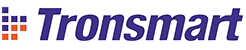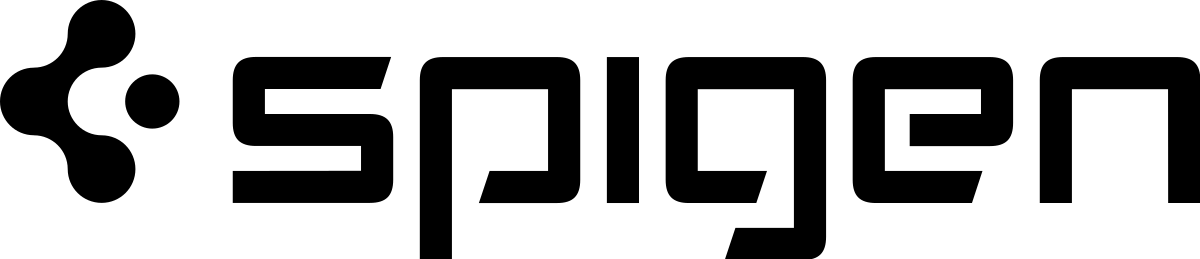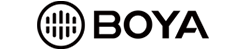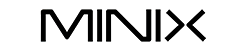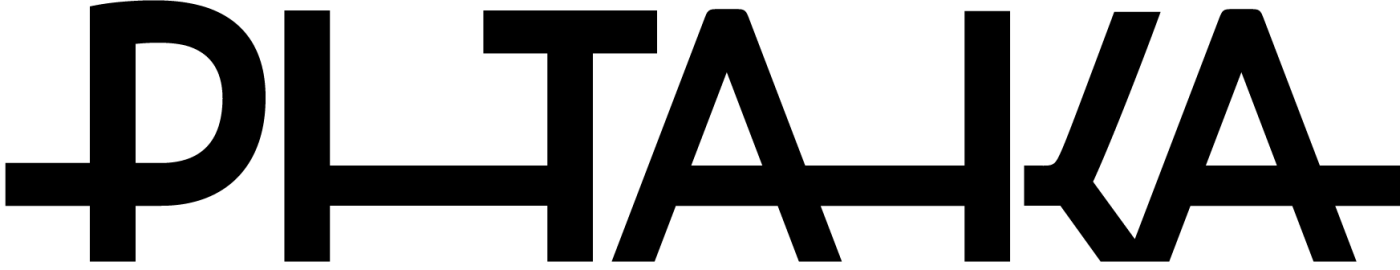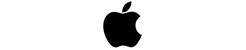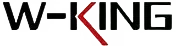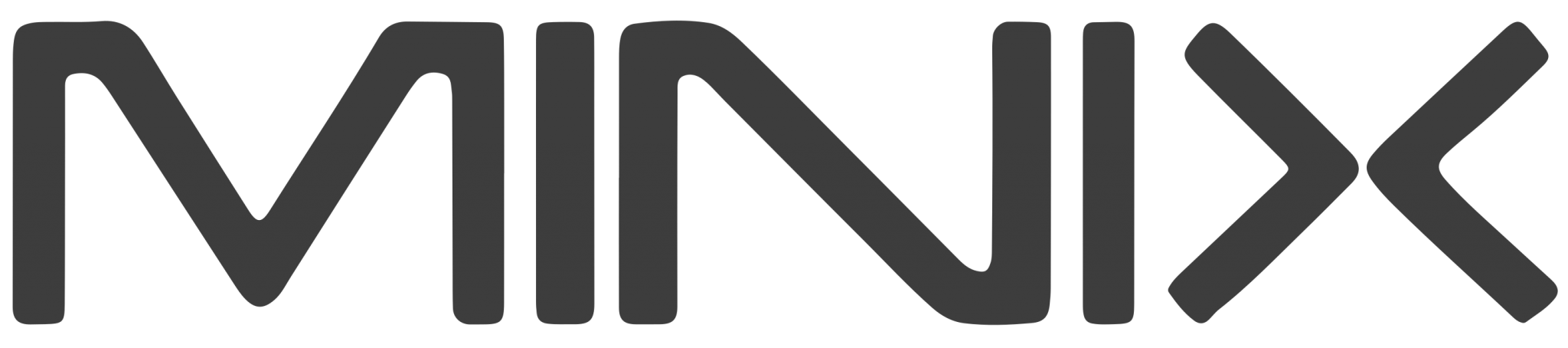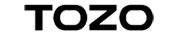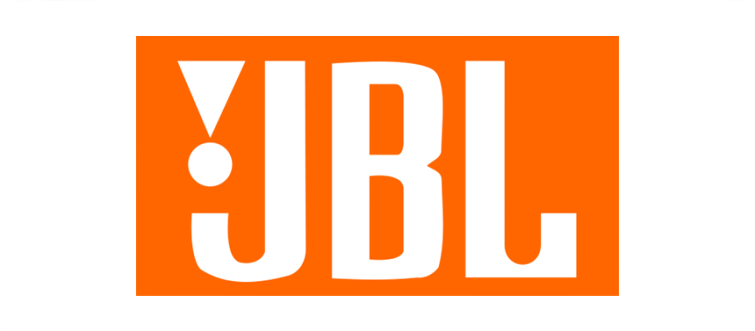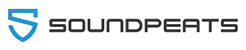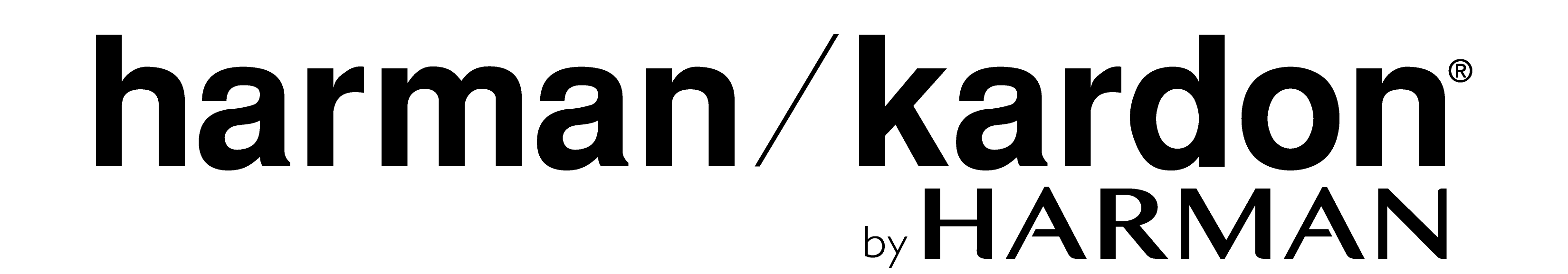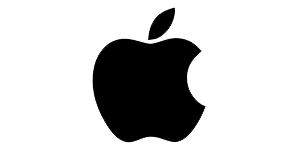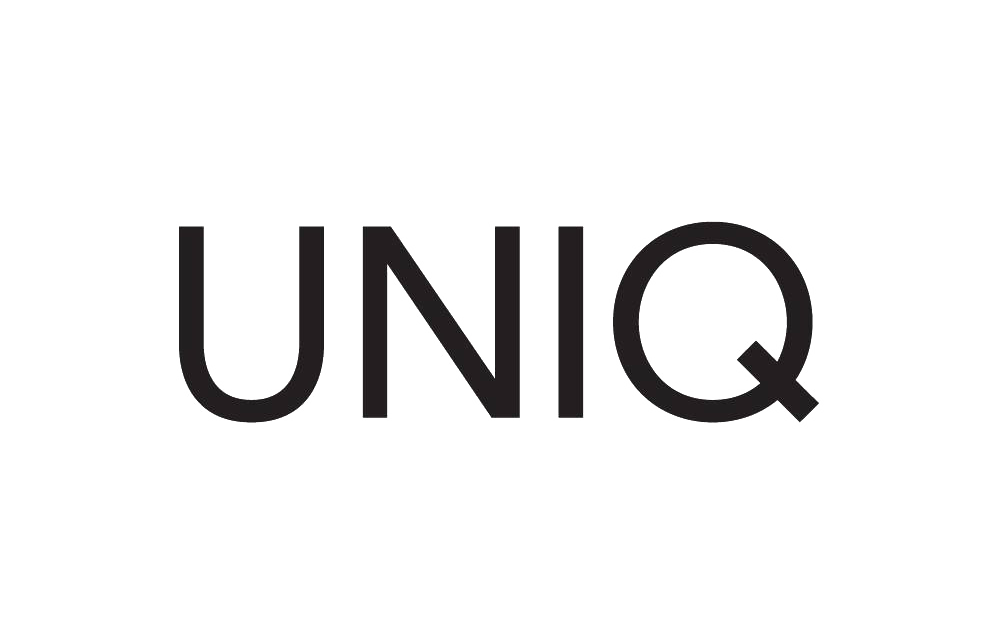WatchOS 10 Brings Night Mode To The Apple Watch Ultra
Apple explains that the crown is used to switch between modes on the Apple Watch. In watchOS 10, this input method is utilized for the new widget area. For the Apple Watch Ultra, the conflict between summoning gestures and toggling in and out of Night Mode has been resolved. Summoning gestures require the crown. While toggling Night Mode has been moved to the watch face customizer. Unfortunately, this change means it may take more steps for Ultra customers to use Night Mode. Making it less likely to be utilized. However, displaying Night Mode in the watch face customizer makes it more discoverable than a hidden gesture.
Additionally, there’s now a third mode available that might make these changes worth it. In watchOS 10, Auto Night Mode is introduced to the Apple Watch Ultra. However, this new mode uses the ambient light sensor to automatically switch to Night Mode in low light environments. Just like human eyes adjust to different lighting. The new default setting for an Apple Watch Ultra running watchOS 10 must be this, if it is not already. Although Night Mode’s limitation of only changing the watch face’s color remains.Exploring the new widgets may require a brief moment of blinking to achieve clear vision. Nonetheless, this improvement in Night Mode’s functionality demonstrates Apple’s dedication to enhancing its features.
Stay Updated
Keep yourself updated with the latest tech trends, news, updates, and events from our tech news section only at Dab Lew Tech Pakistan.