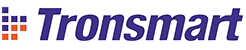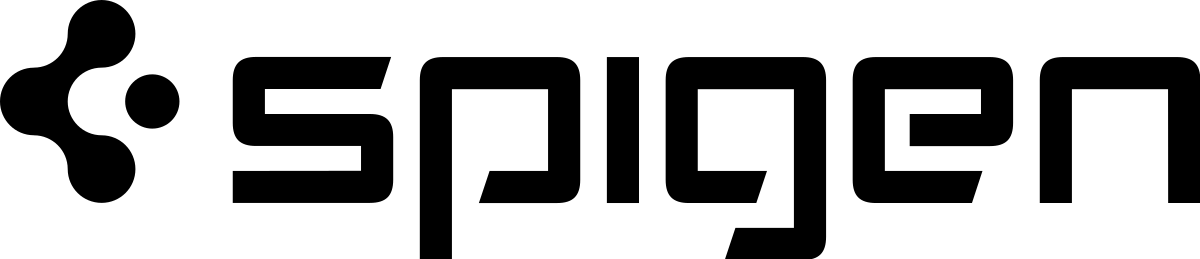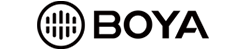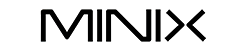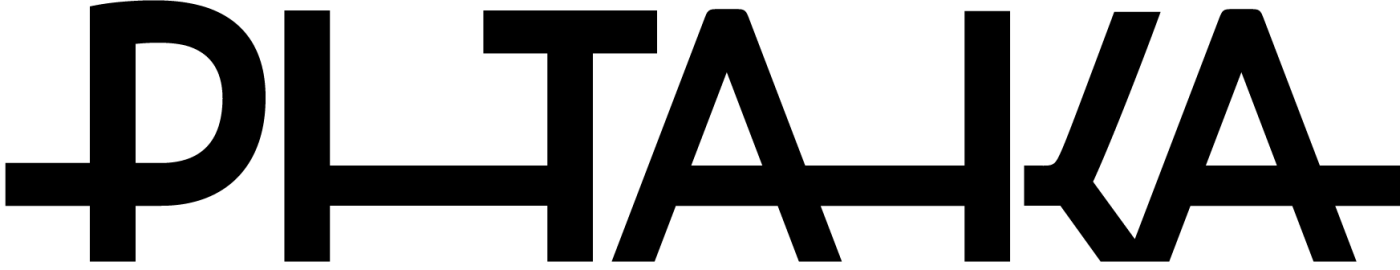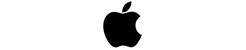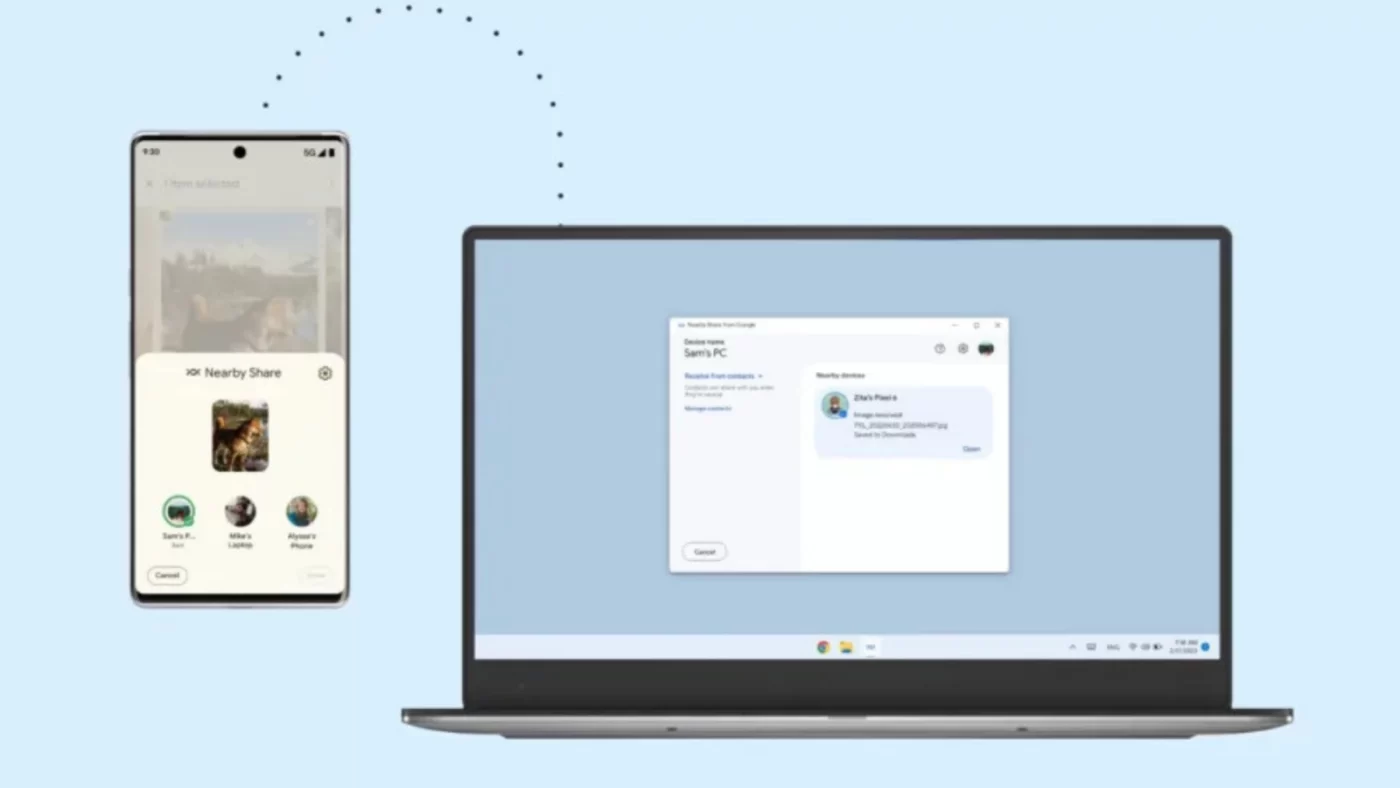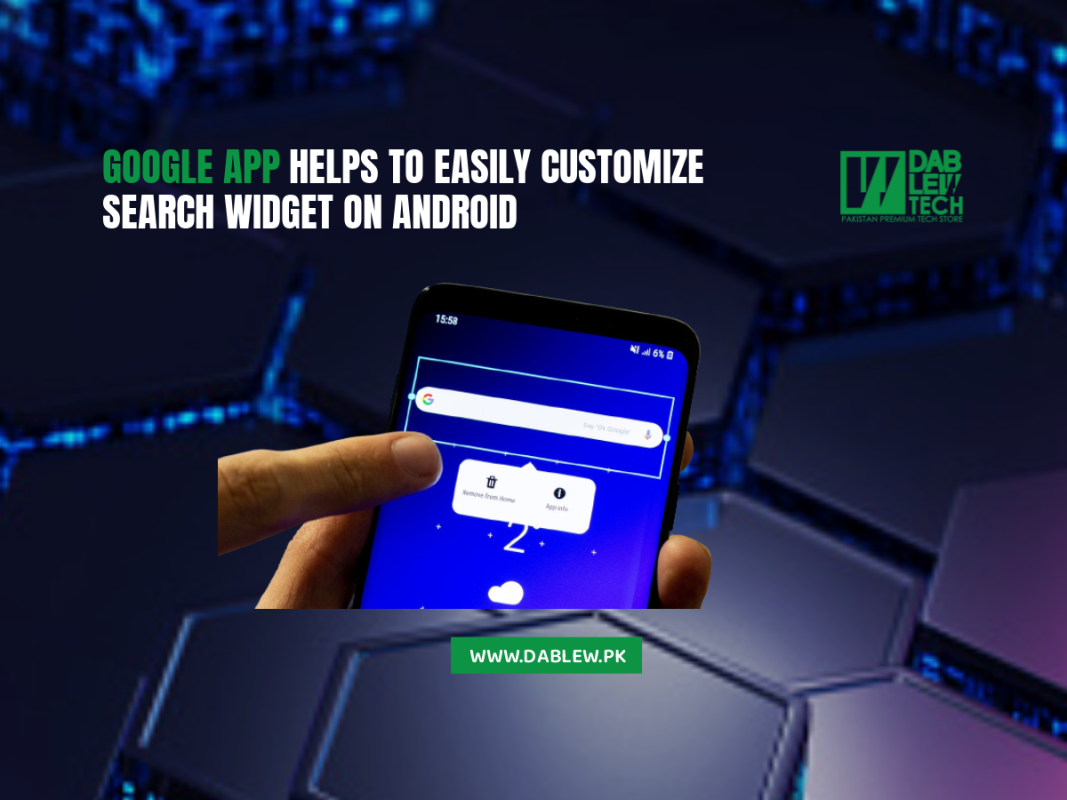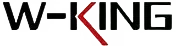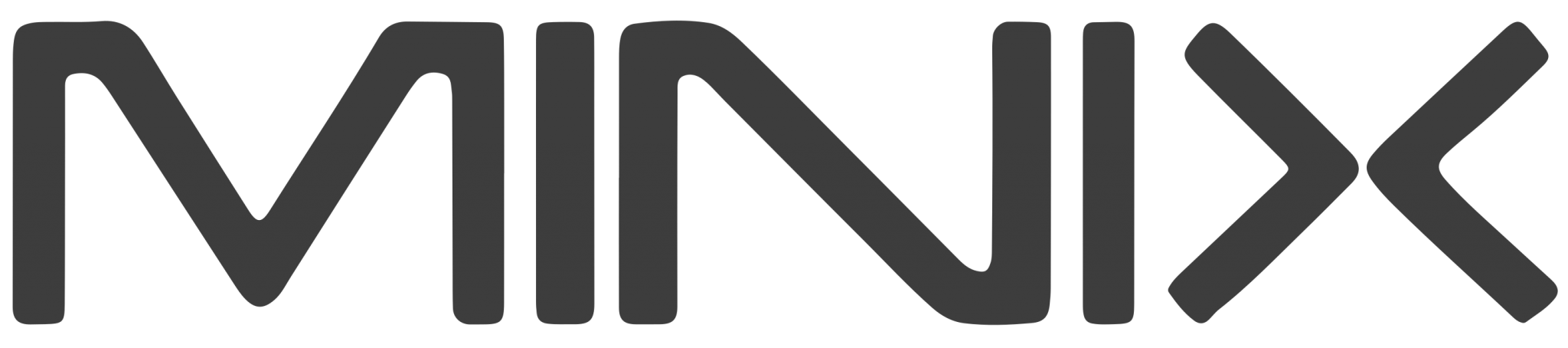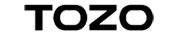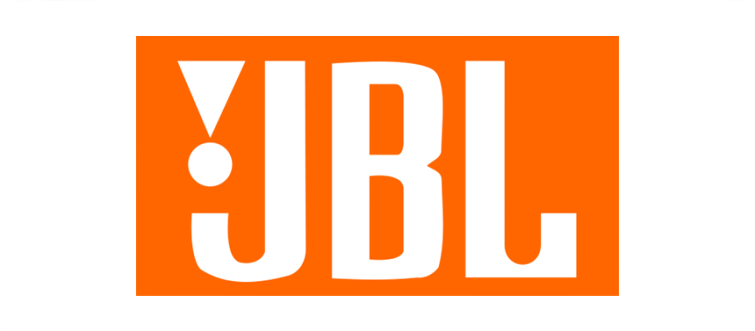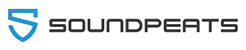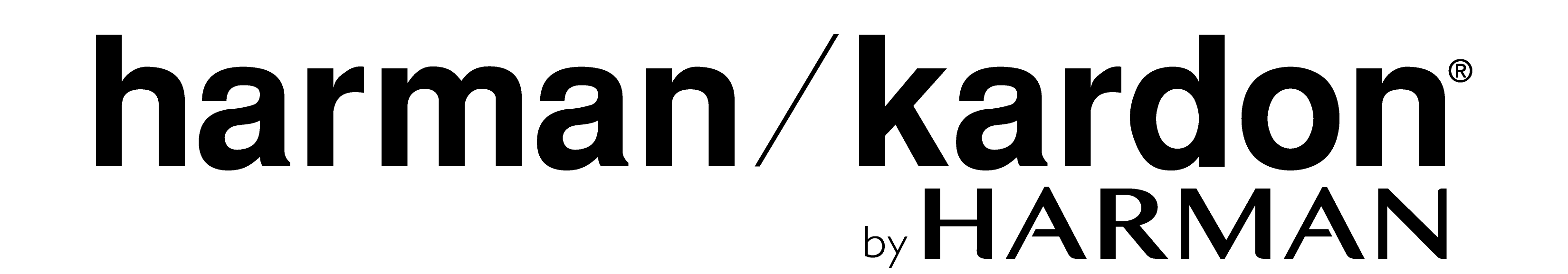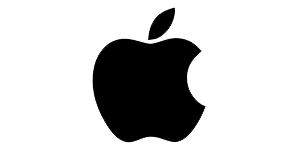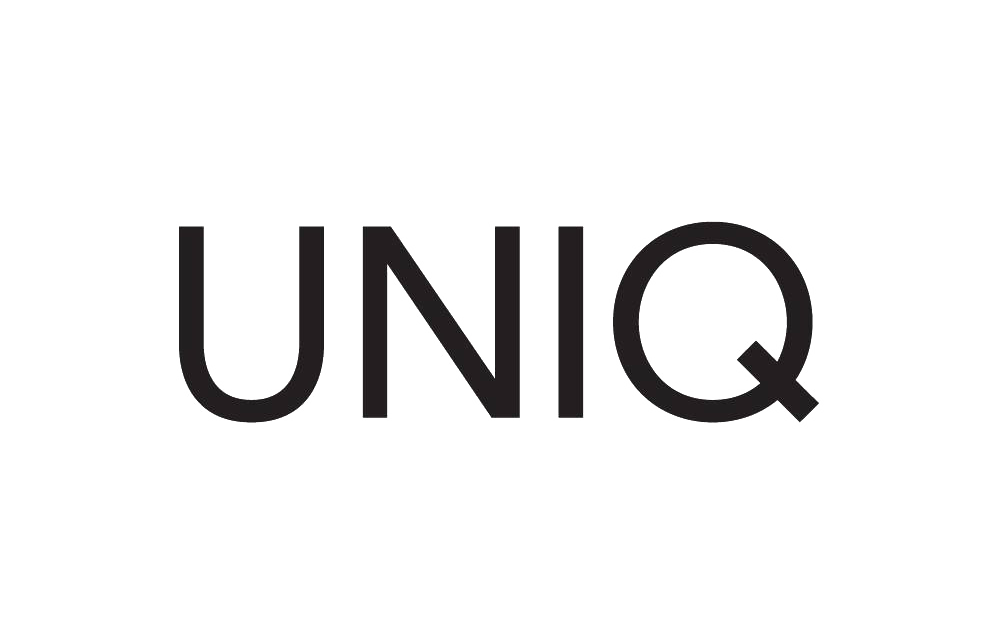Google Makes It Easier to Share Files Between Windows and Android
Google has launched a new update that makes it easier for users to share files between Windows and Android devices. This new update enables users to share files securely and seamlessly across various platforms, making it more convenient for users to access their content while on the go. The update, called Nearby Share, is a new feature that allows users. To transfer files between Windows PCs and Android devices over a Wi-Fi or Bluetooth connection. With this feature, users no longer need to rely on third-party apps or services. To share files between their devices, as Nearby Share handles everything in a simple, secure, and fast way.
To use Nearby Share, users simply need to ensure that both devices (PC and Android) have the feature enabled. Then select the file they want to share and choose the device they want to share it with. The file will then be transmitted via a peer-to-peer connection, eliminating the need for an internet connection or data usage. Google stated that Nearby Share supports a range of file types, including photos, videos, documents, and links.
Additionally, this update is part of Google’s efforts to make sharing files between devices as seamless and secure as possible while also improving the overall user experience. The launch of Nearby Share comes at a time when people are working remotely and relying heavily on technology to stay connected. With this update, Google hopes to make file sharing more manageable and reliable, while also addressing any security concerns that users may have. The new feature is a step in the right direction for Google as it continues to develop innovative solutions that improve user experience. Furthermore, with more people working remotely, users require tools that offer seamless and secure connectivity across multiple devices, and Nearby Share delivers it.
Stay Updated
Keep yourself updated with the latest tech trends, news, updates, and events from our tech news section only at Dab Lew Tech Pakistan.