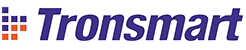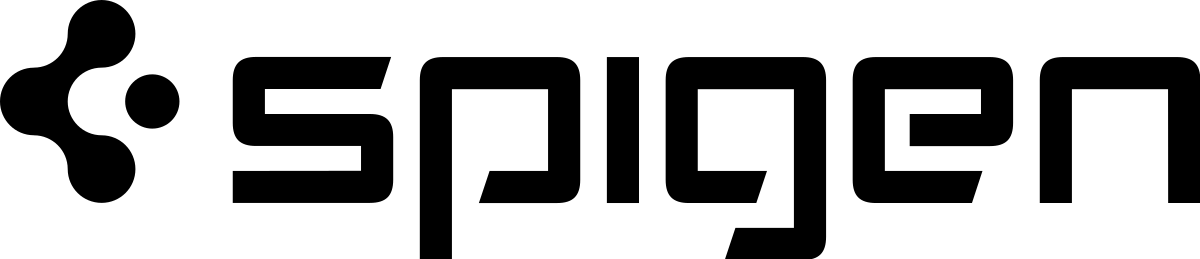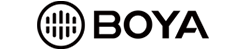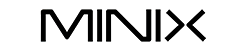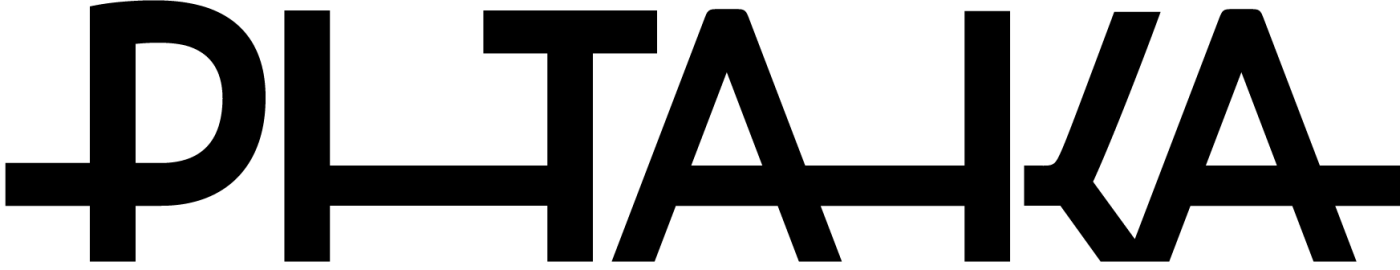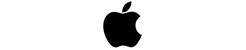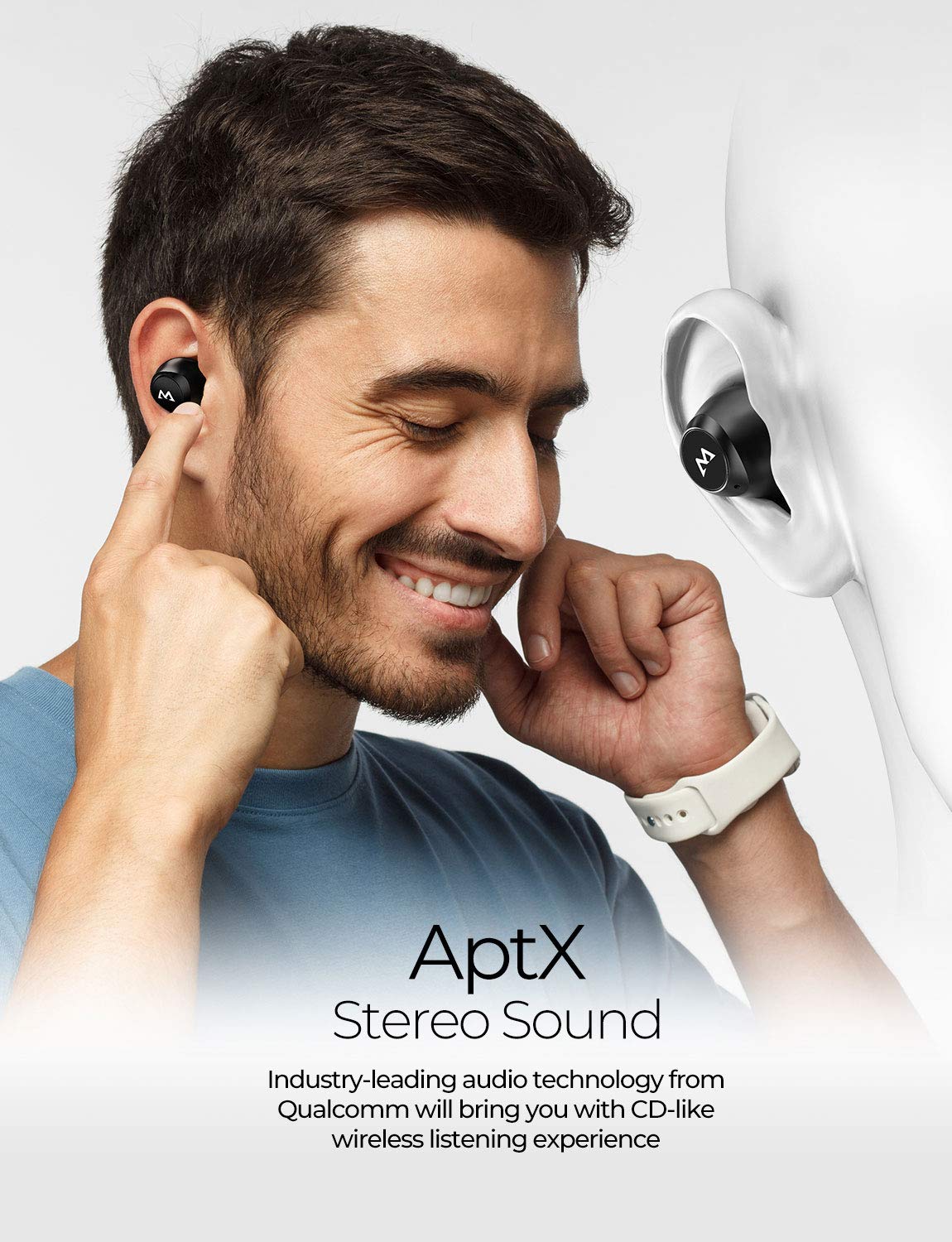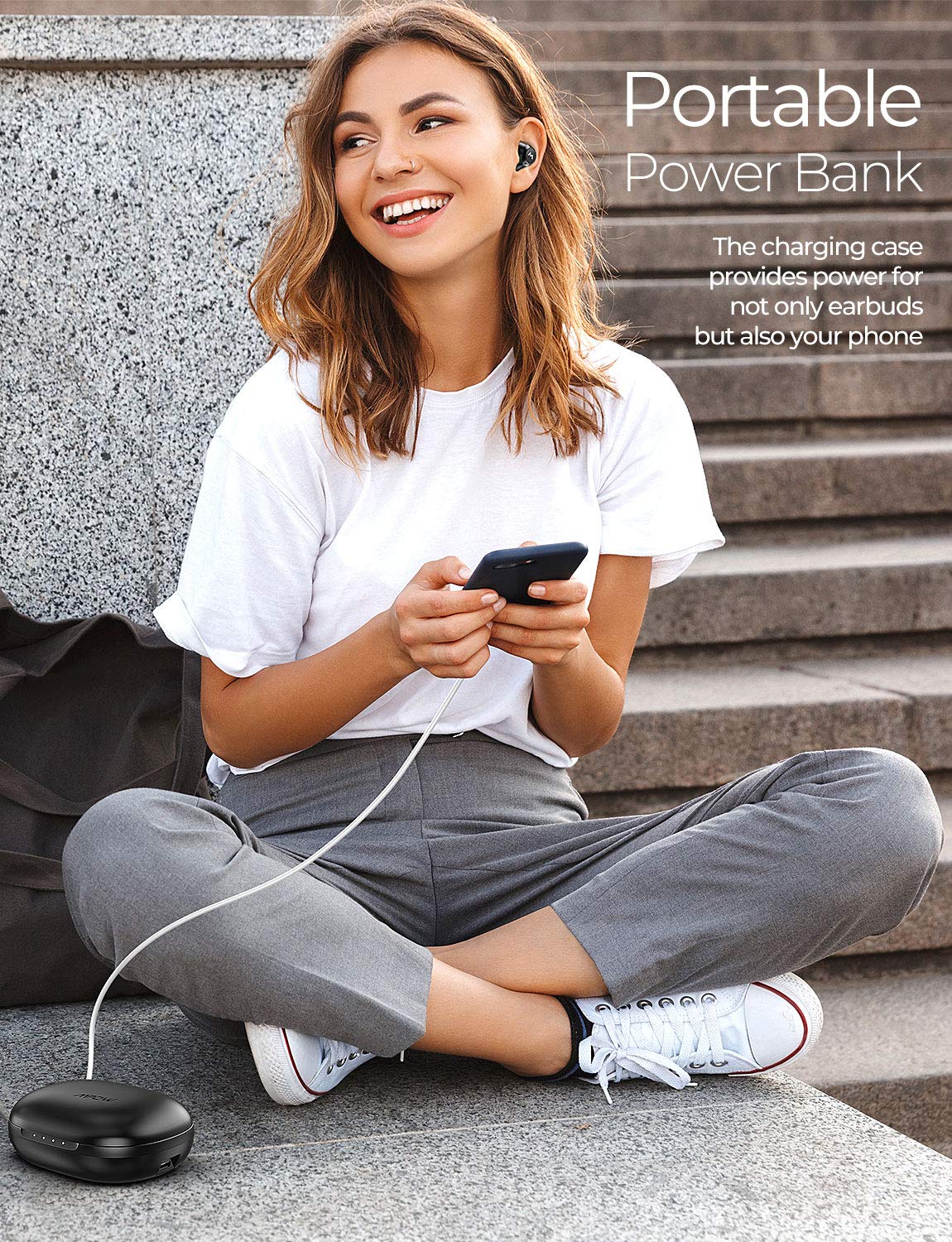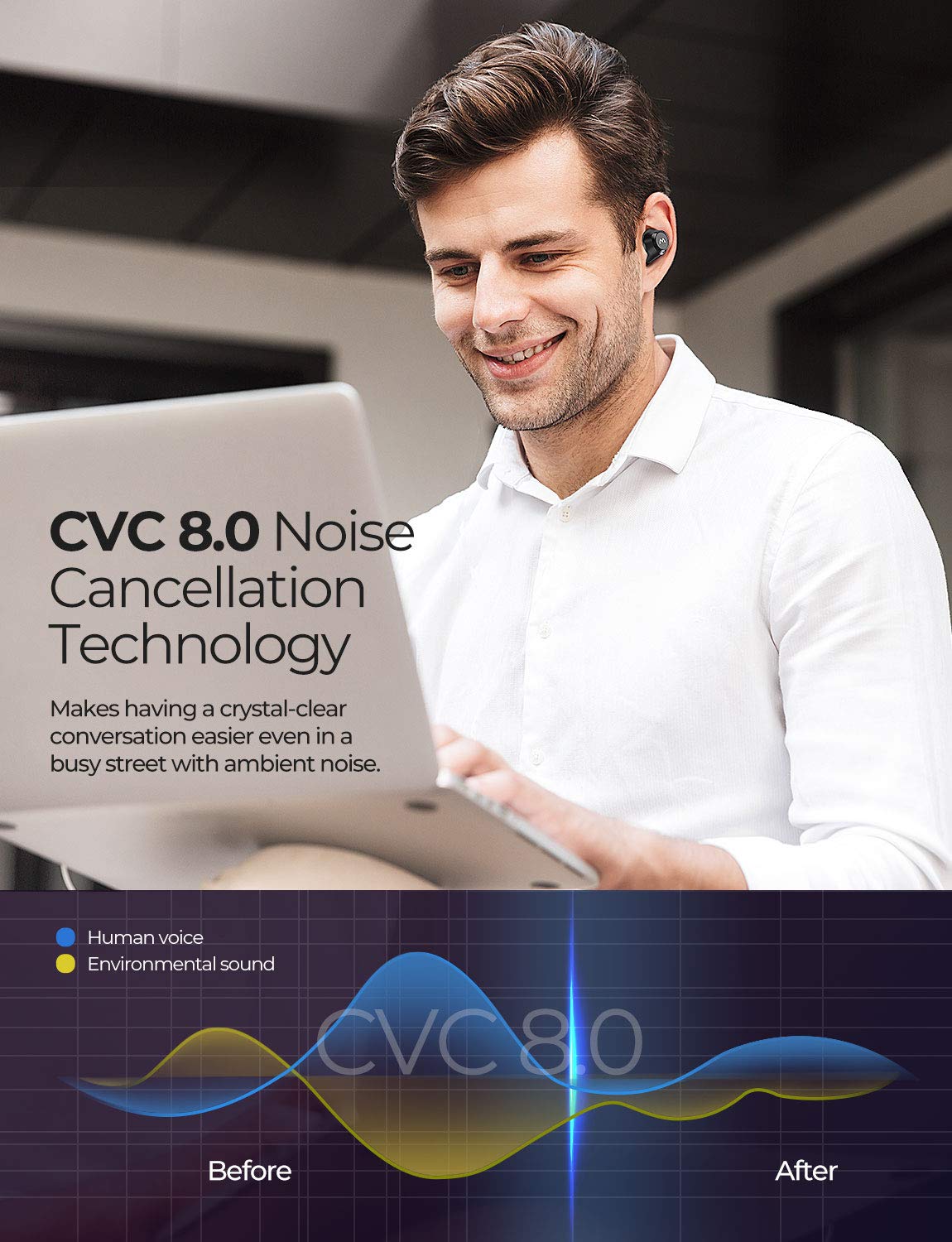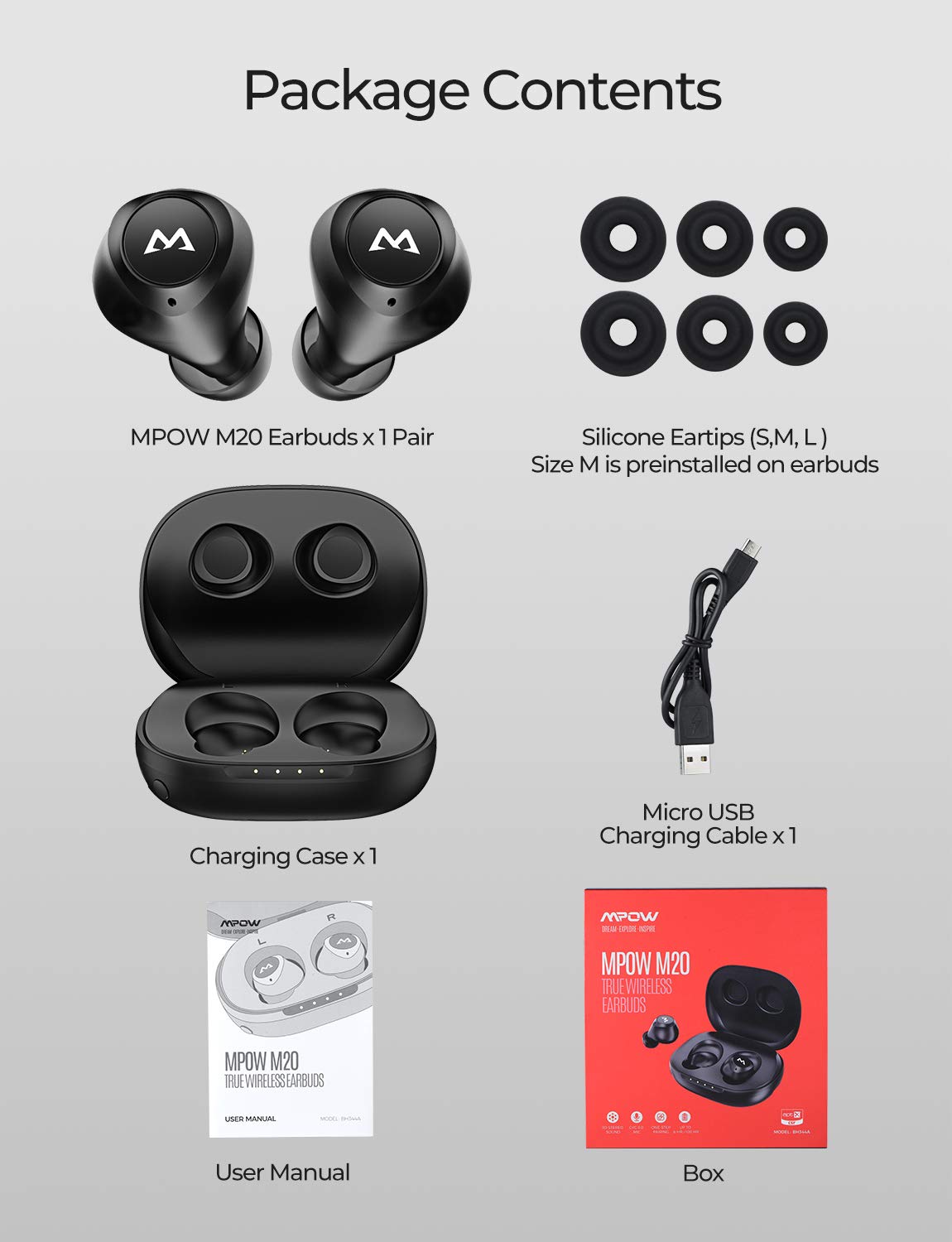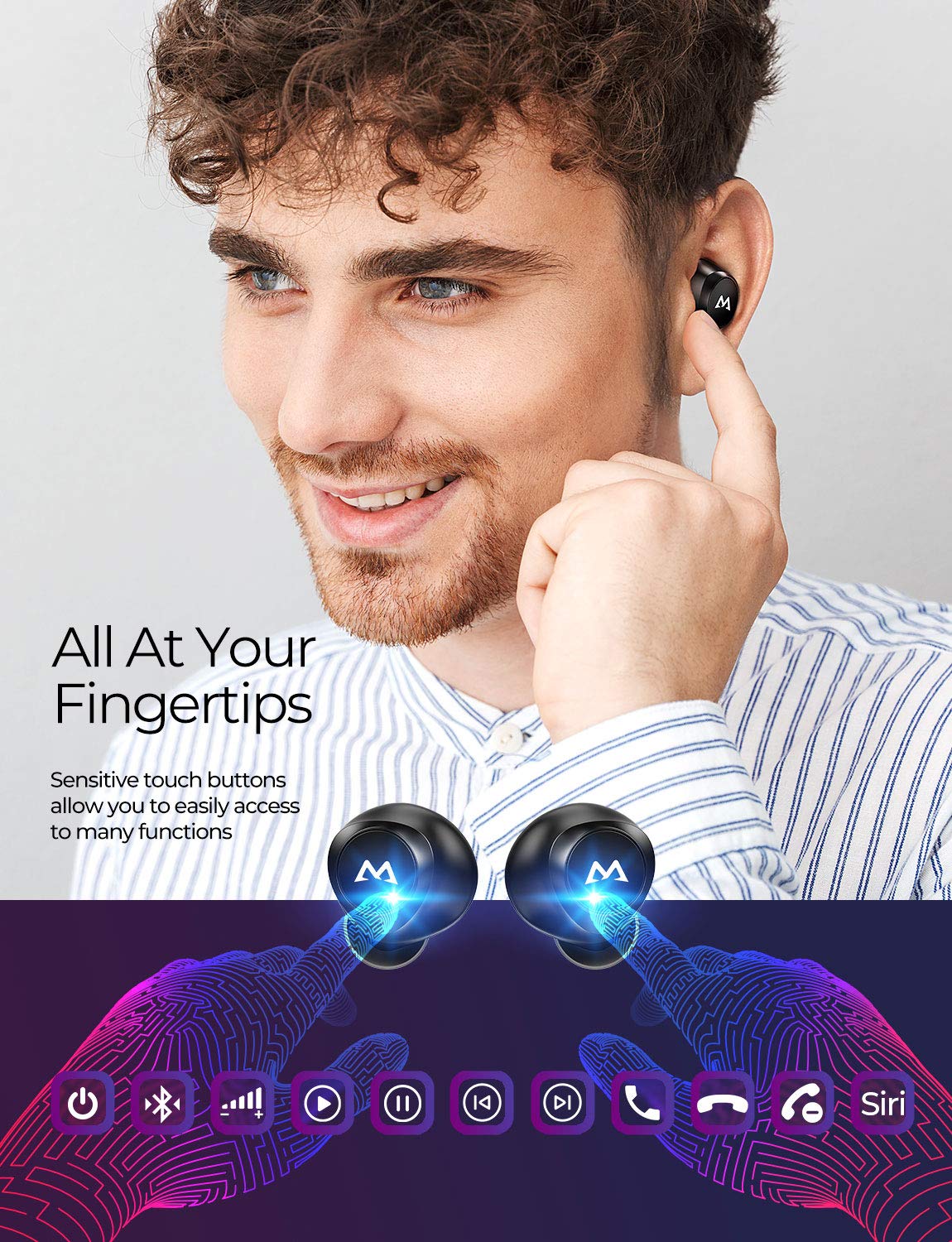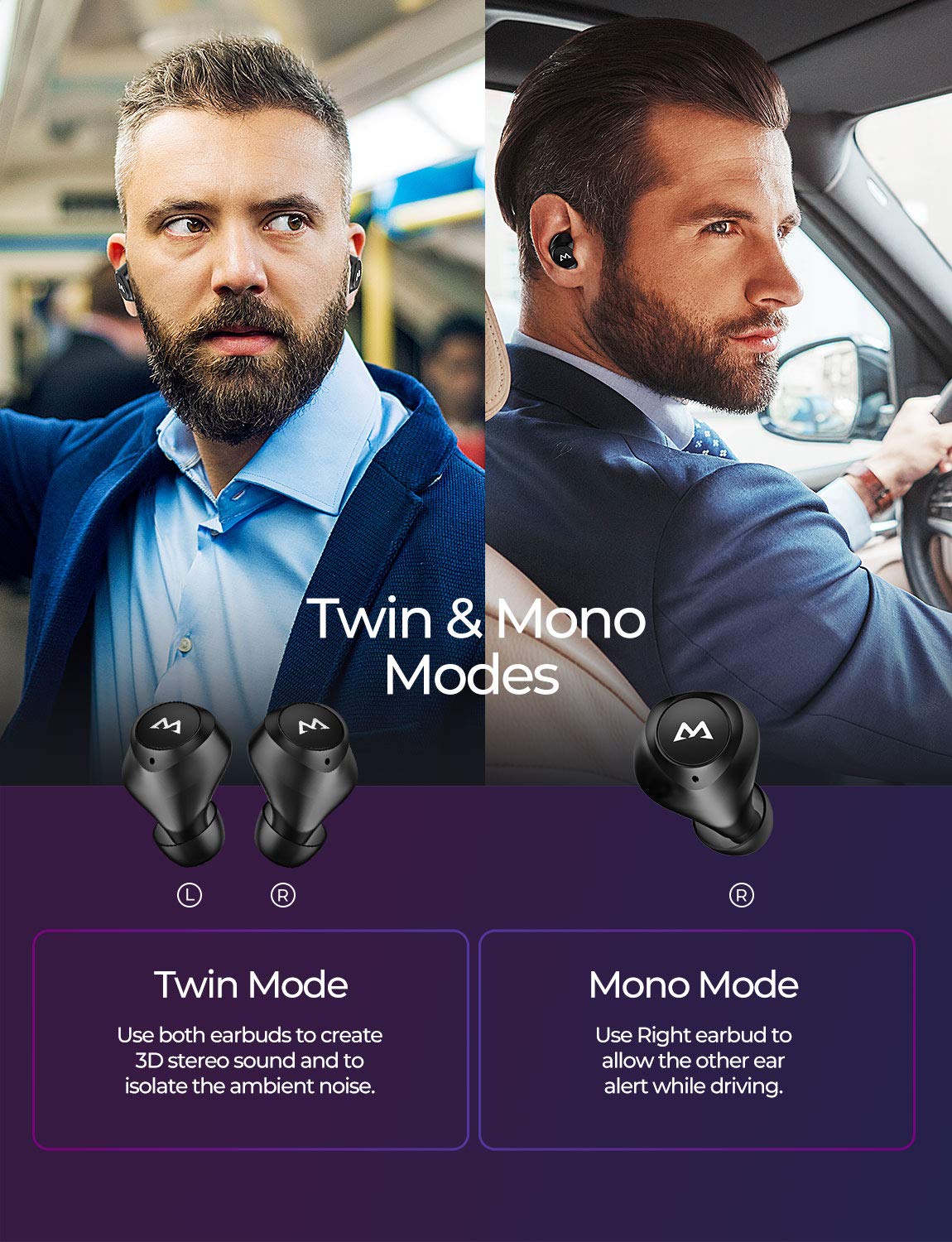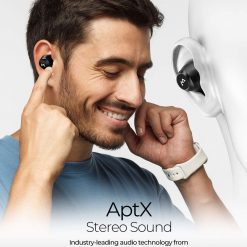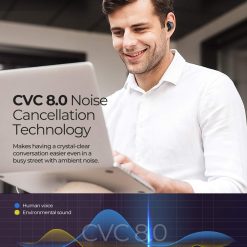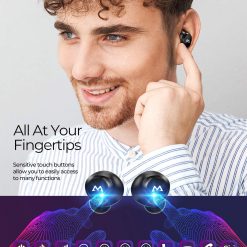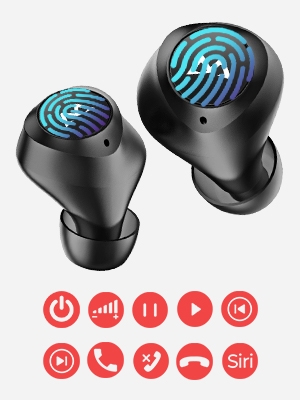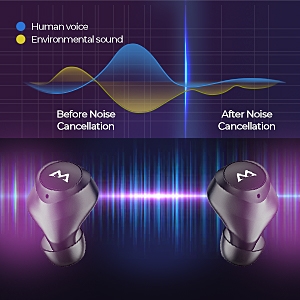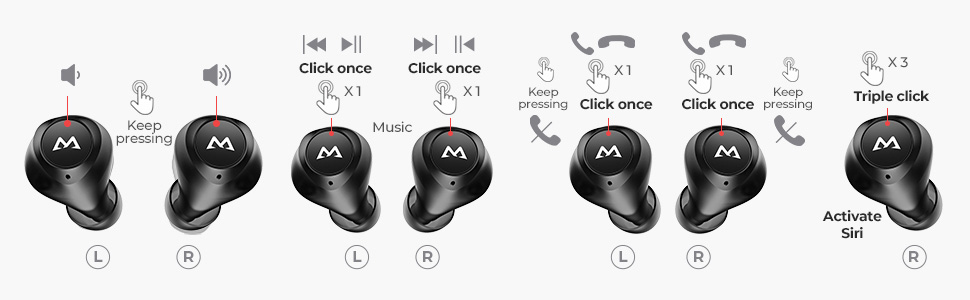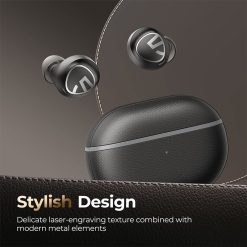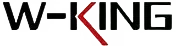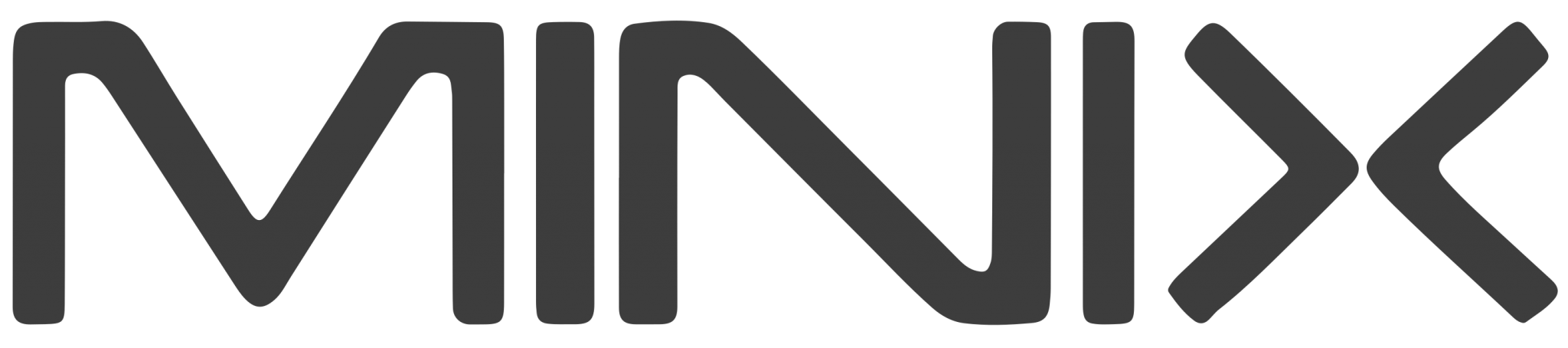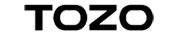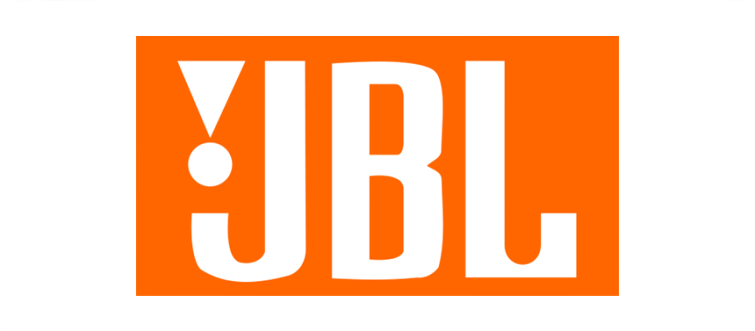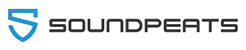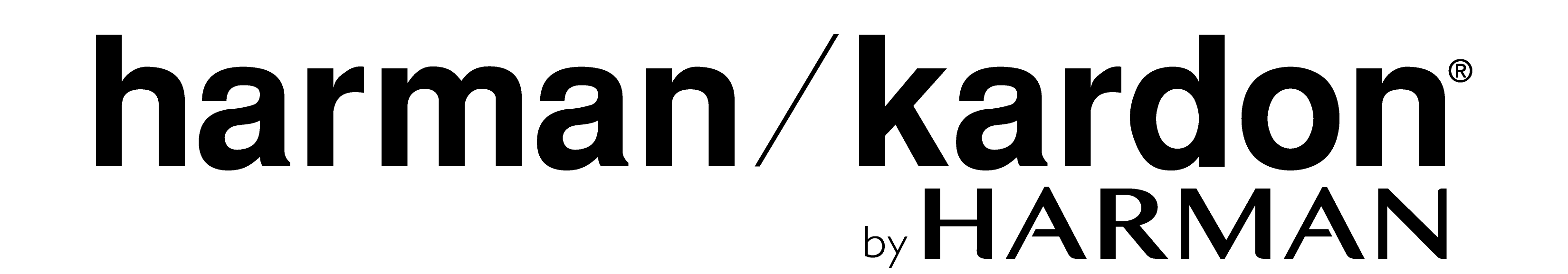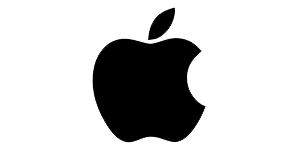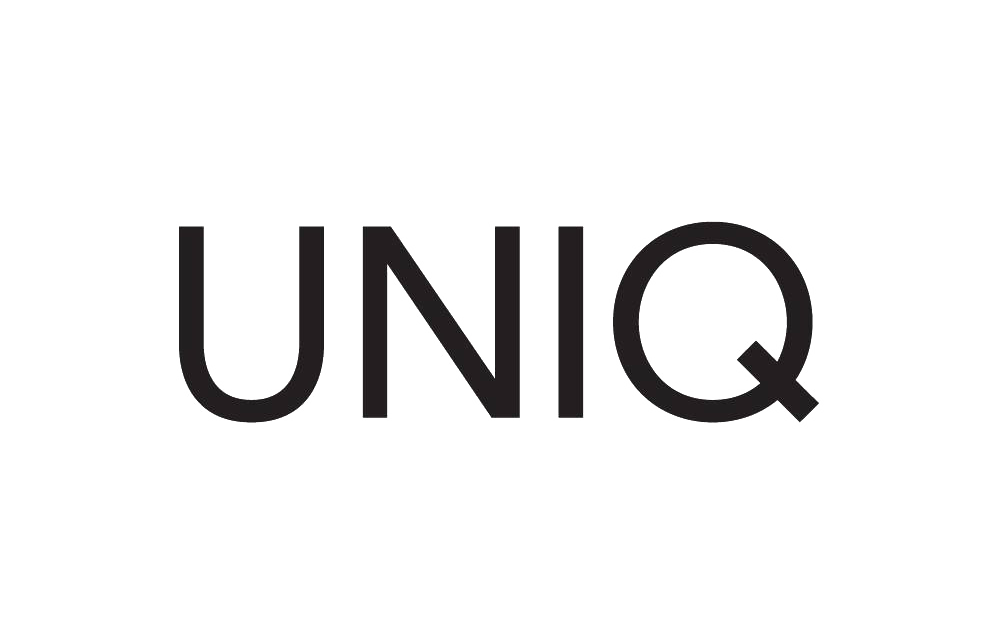-
×
 Magnetic Charging Cable for Xiaomi Mi Band 7/6/5 – 40 cm LengthWarranty Period: No Warranty1 × ₨499
Magnetic Charging Cable for Xiaomi Mi Band 7/6/5 – 40 cm LengthWarranty Period: No Warranty1 × ₨499- ×
 Spigen Bundle Pack for iPhone 14 Plus 6.7 inch (Crystal Flex Case + Glass.tR Screen Protector + PowerArc 20W Charger) - ASE05407
1 × ₨12,999
Spigen Bundle Pack for iPhone 14 Plus 6.7 inch (Crystal Flex Case + Glass.tR Screen Protector + PowerArc 20W Charger) - ASE05407
1 × ₨12,999- ×
 UNIQ HALO USB-C to Lightning Cable 1.2M with Smart Cable Organiser - Midnight BlackWarranty Period: 6 Months1 × ₨2,249
UNIQ HALO USB-C to Lightning Cable 1.2M with Smart Cable Organiser - Midnight BlackWarranty Period: 6 Months1 × ₨2,249- ×
 Choetech MagSafe Magnetic 10W 5000 mAh Mini Power Bank - B655 - Silver
Choetech MagSafe Magnetic 10W 5000 mAh Mini Power Bank - B655 - Silver
- ×
- Apple iPhone
- Samsung Galaxy
- One Plus
- Google Pixel
- Xiaomi
- Airpods Case
- Apple Watch
- Apple Macbook
- Apple iPad
- Others

 Thunderbolt 3 to Thunderbolt 2 Adapter MMEL2AMA
Thunderbolt 3 to Thunderbolt 2 Adapter MMEL2AMA JBL Tune 520BT with JBL Pure Bass Sound Wireless On-Ear Headphones Bluetooth 5.3, 57-Hour Battery Life - Black
JBL Tune 520BT with JBL Pure Bass Sound Wireless On-Ear Headphones Bluetooth 5.3, 57-Hour Battery Life - Black Plextone G30 in-Ear Wired Gaming Earphones, Noise Cancelling Headset with Mic, Stereo Bass, 3.5 mm Jack, Supports All Devices - Green
Plextone G30 in-Ear Wired Gaming Earphones, Noise Cancelling Headset with Mic, Stereo Bass, 3.5 mm Jack, Supports All Devices - Green