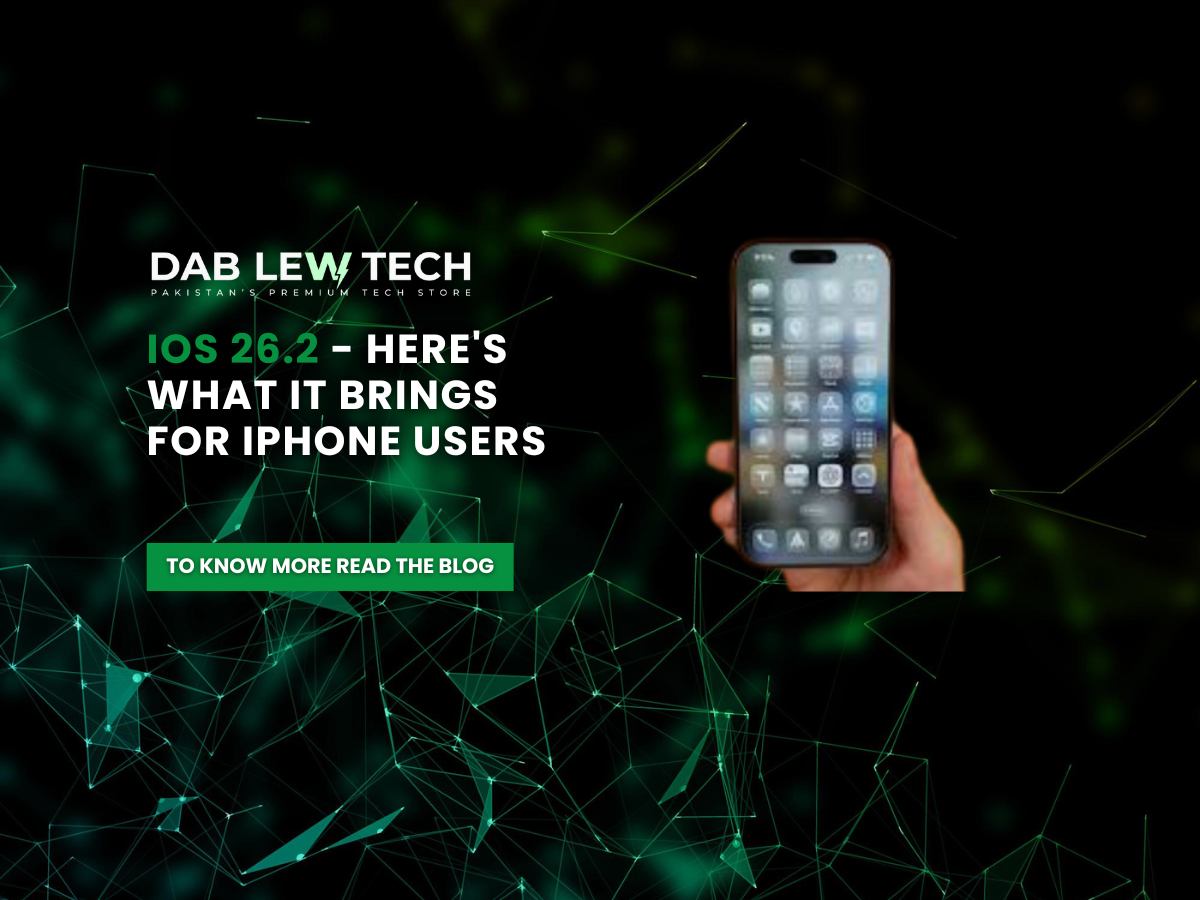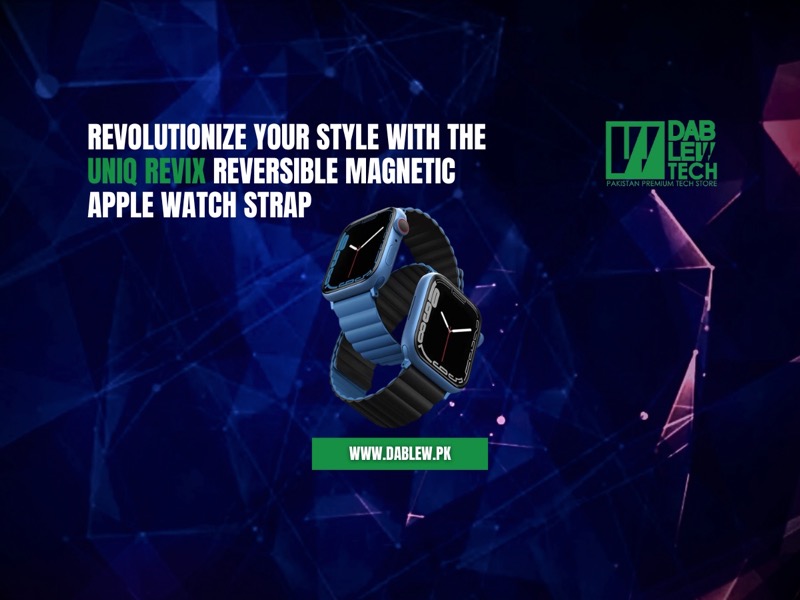-
-
-
Shop By Model
- Google Pixel 10/10 Pro
- Google Pixel 10 Pro XL
- Google Pixel 9 Pro XL
- Google Pixel 9/9 Pro
- Google Pixel 9 Pro Fold
- Pixel 8
- Pixel 8 Pro
- Pixel 8 Series
- Pixel 7
- Pixel 7 Pro
- Google Pixel 6
- Google Pixel 6 Pro
- Google Pixel 4a (4G)
- Google Pixel
- Google Pixel 4 XL
- Google Pixel 4
- Google Pixel 3A XL
- Google Pixel 3A
- Google Pixel 3 XL
- Google Pixel 3
- Google Pixel 2 XL
- Google Pixel 2
- Google Pixel Fold
- Google Pixel 6a
- Google Pixel 9A
-
Ipad Pro
- iPad Pro 11 (2024)
- iPad Pro 13 (2024)
- iPad Pro 10 Inch
- iPad Pro 10.5 Inch (2017)
- iPad Pro 11 Inch (2018 / 2020)
- iPad Pro 11 inch (2021) 3rd/4th Gen
- iPad Pro 12.5 inch (2020)
- iPad Pro 12.9 (5th Gen / 2021)
- iPad Pro 12.9 Inch (2018 / 2020)
- iPad Pro 12.9 inch (3rd Gen)
- iPad Pro 12.9-Inch (4th Gen
- iPad Pro 9.7 inch
- Ipad Air
- Ipad
- iPad Mini
- On Sale
- New Arrivals
- Reviews
- About Us




.png)